Sign In &
Health Screening.
Simplified.
Since 2013, our team has installed over 5,000 user-friendly kiosks in Skilled Nursing and Assisted Living facilities across the country. The SafecheckN kiosk helps create safer living and working environments by giving management web-based, reportable data on every person entering and exiting the building.
The SafecheckN kiosk rapidly signs in visitors, staff, and contractors and includes 7 additional screening best practices.
- Touchless sign-in and out
- Instant temperature scan
- Google Review & Survey feature – June release date
- Custom health screening questionnaire
- Vaccine verification and tracking – NEW
- Negative COVID-19 test verification – NEW
- Photo capture


Touchless Temperature Scan
Fever is the #1 indicator of infection. The SafecheckN Integrated Touchless Thermometer instantly detects the body temperature of the person signing in and automatically passes the measurement to the kiosk during the sign-in process.
Temperature Alert
Should a staff member, guest, or vendor sign in and register a temperature that exceeds the set threshold, a text message can be sent to specified facility management and sign in is halted.
Screening Questionnaire Alert
Should a staff member, guest, or vendor sign in and answer “Yes” to a COVID-19 screening question, a text message can be sent to specified facility management and sign in is halted.
Temperatures Recorded
COVID-19 Screening Questions
as of July 20, 2022
Visitor and Staff Sign Ins
Easily pull reports on the COVID-19 Vaccination Status of staff, visitors, and residents using the kiosk and web-based dashboard
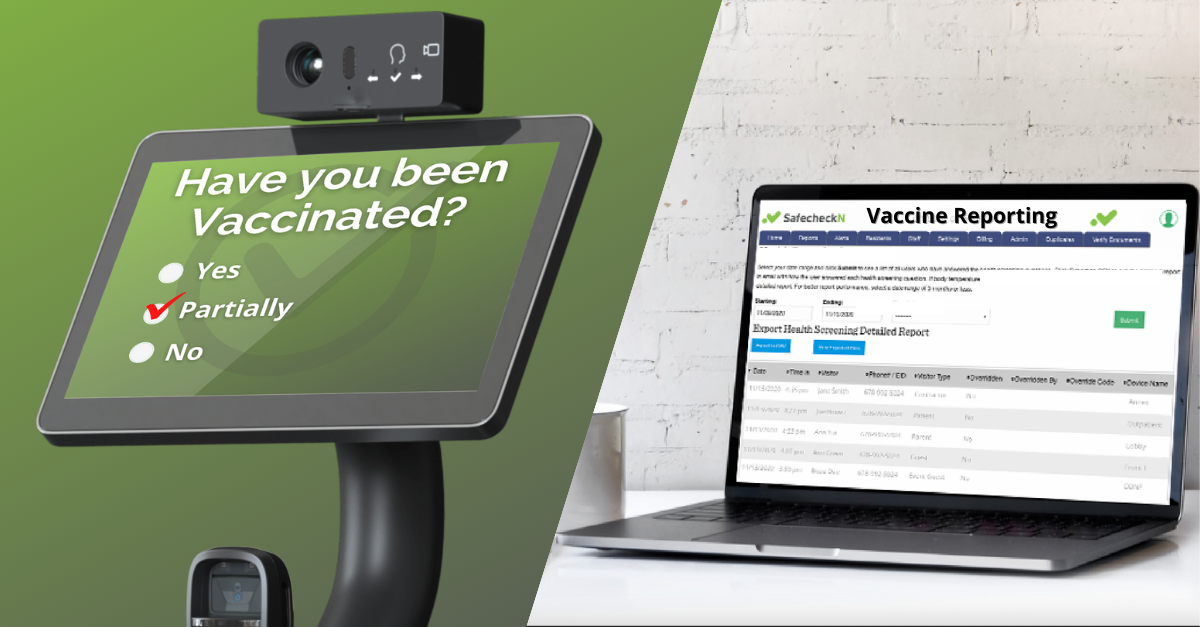
- Export the COVID-19 Vaccination Log for a list of vaccinated kiosk users
- A checkmark on a visit badge will confirm that a person is fully vaccinated
- Fully vaccinated kiosk users are only asked the vaccination question one time in your community
Integrated Touchless Thermometer
Scans forehead temperature automatically as staff or guests sign in
COVID-19 Screening Questionnaire
Asks local and/or CDC-recommended screening questions
Safety Name Badge
Prints name badge for users who successfully pass the temperature check and questionnaire
Health Reporting & Analytics
Allows management to track, analyze, and create reports based on staff, guest, and vendor check-in data.
Name Badge Vaccine Verification
The SafecheckN sign in and health screening kiosk helps management identify the Vaccinated individuals in the facility. The checkmark in the upper left-hand corner of the disposable badge means the person has been fully vaccinated.
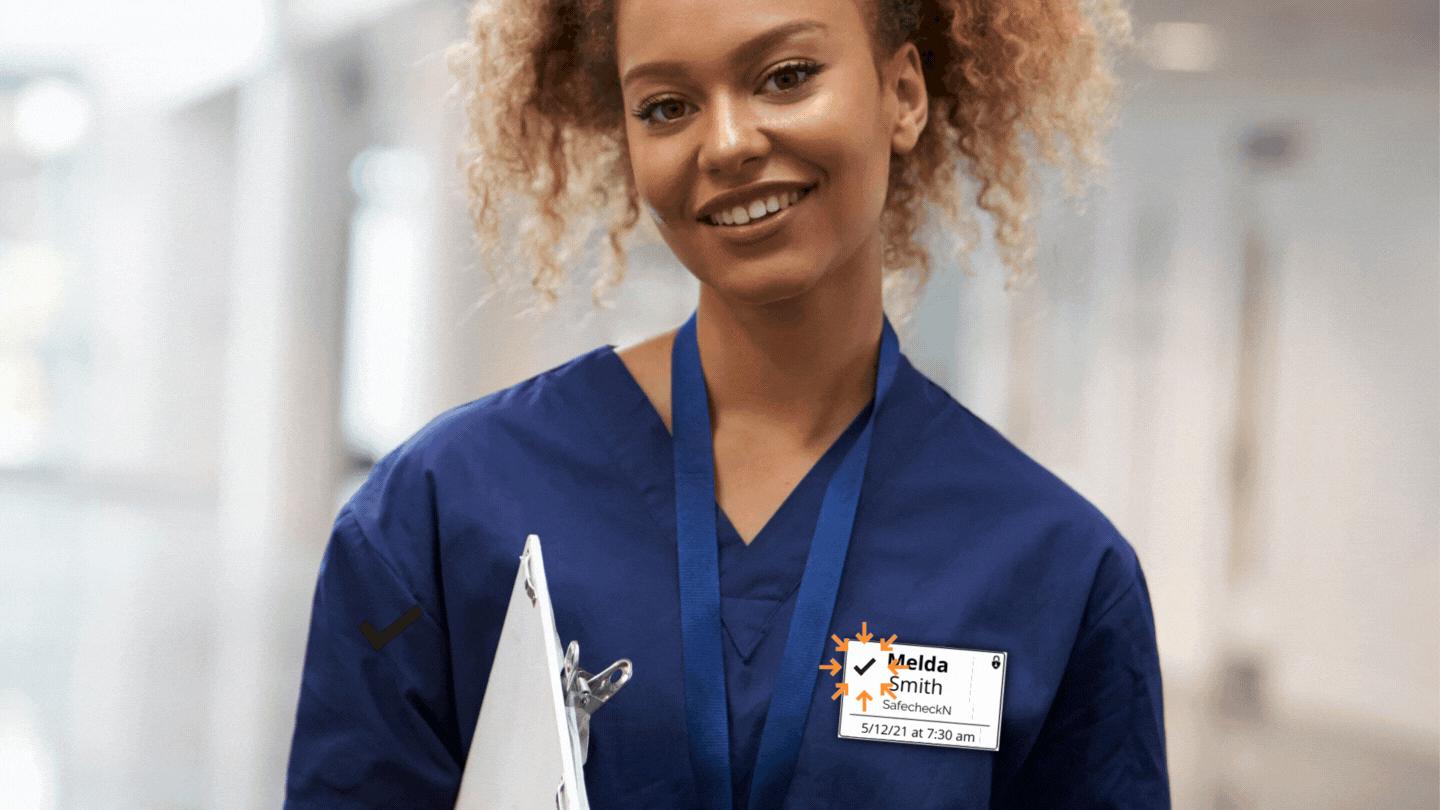
Flexible Reporting Dashboards for Management
Enterprise-wide screening dashboards at your fingertips
The SafecheckN sign-in and health screening kiosk gives management the ability to pull real-time temperature and health screening reports for every employee, guest, and vendor that enter the building.
Included below are sample health screening reports that are available in real-time via the SafecheckN Dashboard.
- Sign-in and out reports
- Temperature reports
- Health screening questionnaire reports
- Vaccine Status Reports for Staff & Residents
- Employee + Resident interaction reports
- PBJ reporting for contract labor
- COVID-19 Testing and Vaccine tracking – NEW

How The SafecheckN Sign-in Process Works
Screening + Safety solution designed for your business
Our belief is that each business should implement their own customized screening solution and this is why we ONLY focus on the industries below.
Manufacturing
Health and safety screening, visitor management, and document management system designed uniquely for manufacturing.
Hospitality
The SafecheckN kiosk gives your business a proactive way to rapidly screen staff, guests, and contractors ensuring a seamless entry each day.
Healthcare Clinics
Automate the sign-in and health screening process while meeting data storage and compliance requirements.
Schools & Universities
Allow us to focus on keeping your students, staff, and faculty safe while you focus on educating tomorrow's leaders.
Child & Adult Daycare
Use the SafecheckN kiosk streamlines the sign-in and health screening process for children and adults that enter daycare facilities. This push-button solution can be installed in less than 15 mins.
Other Industries
Learn more about how the SafecheckN system can be personalized to fit your business's specific needs and how we are helping America reopen safely and confidently.

The SafecheckN Difference
We have learned a few things over the last 8 years when it comes to screening people using an automated kiosk. First and foremost the kiosk solution should be easy to install and even easier to use. Because of this, we made the decision to support not only the software but also the hardware. While most companies focus solely on software, SafecheckN handles both. Why? Because our customers should only have to call one company for hardware and service-related questions. We took the road less traveled to provide the best end-to-end kiosk solution on the market.

See what SafecheckN can do for your business.
Speak with one our experts today and learn how our simplified, customizable technology will serve as a solution for your business.
Client Testimonials
The SafecheckN Screening + Safety Solution
COVID-19 Vaccination + Test Verification (NEW)
Management can require proof of a clear COVID-19 test result or vaccine before allowing a person to use the kiosk.
Set Visitor Capacity Limits
A facility can set a human capacity limit using the kiosk system. If the person signing in reaches the capacity limit, facility management and the individual signing in will be notified.
Digital Agreements + Document Collection
Use the app to seamlessly require the user to accept a digital agreement. After the document is accepted, it will be stored and accessible by management. The sign-in process will not be complete until the required document is agreed to.

Custom Screening Questionnaire
Create a screening questionnaire, customizable to sign-in type, that all staff members, guests, and vendors can answer using the SafecheckN app.
Consent Form Acknowledgement
Require individuals using the app to accept an Informed Consent Form acknowledging that they are aware of the risks of exposure to COVID-19 and that they will follow the requirements set by the facility.
Touchless Mobile QR Code Sign In
Staff, visitors, contractors, and third-party vendors can sign in, answer custom screening questions, and record a temperature without touching the kiosk.
Schedule a Visit
Control capacity limits while maintaining social distancing by allowing app users to pre-schedule their visit in advance.
